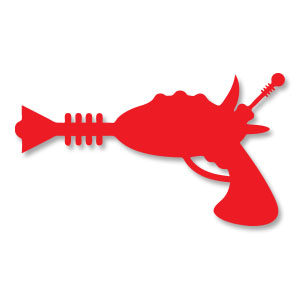This video tutorial shows how to create a symbolic Christmas tree with a ribbon with 3D Revolve Effect from Illustrator. You will be able to create a symbol that you can use in Christmas themed compositions. The exercise can be completed with decorations and gifts.
Related Posts
Draw a Vector Medical Info Graphics in Illustrator
In this nice video tutorial we will see how to make a vector infographic on a medicine with a pill using the Adobe Illustrator graphics program. A quick and easy…
Create Vector Smoke in Adobe Illustrator
In this very short video tutorial we will see how to create very stylized vector smoke using Adobe Illustrator brushes. A quick and easy technique for a really easy lesson.
Ray Gun Wapon Silhouette Free Vector
On this page we present another vector drawing that can be freely downloaded and used for your graphic and design projects. This is the outline or silhouette of an old-fashioned…
Draw an Informative Map Perspective in Illustrator
Nel tutorial che andremo a visitare vedremo come realizzare un mappa infografica vettoriale molto dettagliata con elementi architettonici come palazzi e alberi e monumenti in prospettiva utilizzando il programma di…
Draw a Vector Tram in Adobe Illustrator
In the tutorial that we will follow we will see how to draw a classic vector tram using simple shapes in Adobe Illustrator. An easy to follow exercise for any…
Draw a New Year’s Celebration Icon in Illustrator
Dal momento che il nuovo anno è proprio dietro l’angolo, in tutorial che andremo a visitare mostra come creare un bellissimo set di icone vettoriali per festeggiare l’evento con alcune…