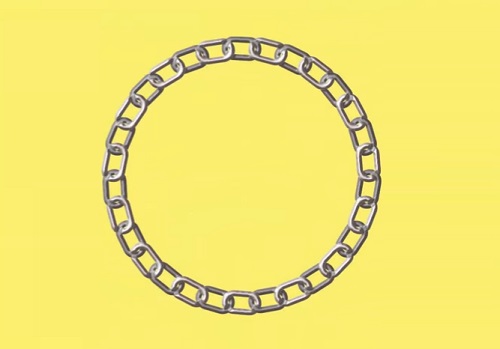Traditionally, CorelDRAW is used for offset printing and drawing jobs. But Corel Draw X8 is now enriched with new features for the design of logos and other 3D work elements. This video tutorial explains how you can apply the gradient tool to create a frame / border with a 3D chain.
Related Posts
Draw a 3d Compass Icon in Adobe Illustrator
This video lesson shows how to draw a vector compass with 3D effect in Illustrator. We will use the tools of the program and some effects. An exercise suitable for…
Model a Photorealistic Wooden Pallet 3D in Blender
In this video tutorial we will see how to create a wooden board or a photorealistic 3D pallet using the free Blender modeling, rendering and animation program. A detailed motor…
Draw a Vector Viking Logo in CorelDraw X7
In this nice video tutorial we will see how to best use the tools made available by CorelDRAW to draw the head of a vector viking warrior to use as…
Modelling a Simple Sport Shoes in Autodesk Maya
In this video tutorial we will see how to make a pair of simple sports shoes using the Autodesk Maya polygonal modeling program. As always, the starting point is represented…
Draw a Desert Pyramid Scene in Adobe Illustrator
In this interesting video tutorial we will see how to create an Egyptian desert scene with lots of pyramids using the Adobe Illustrator vector graphics program. A very detailed and…
Draw a Vector Air Balloon Flat Icon in Illustrator
In this nice video tutorial we will see how to draw a vector icon with a very colorful balloon using the Adobe Illustrator graphics program. An excellent exercise, very detailed…