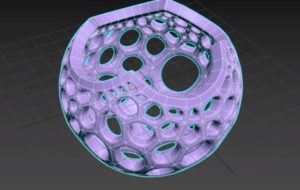In the tutorial that we are going to follow an overview is given on the materials in Autodesk 3ds Max. An exercise that allows us to create the metallic material for paints normally used for cars. It’s very interesting when we’re going to create a 3D vehicle model. A very detailed and well illustrated lesson to create a material that can be easily modified with the color we prefer.
Related Posts
Modeling a 3D Birthday Balloons in 3ds Max
In the Autodesk 3ds Max tutorial we’re going to see how to create colorful 3d birthday balloons that will then be rendered with Mental Ray. This is a great example…
Modeling a Christmas Bell 3D in Blender
In this interesting tutorial video we will see how to make a beautiful 3D Christmas bell using the free Blender polygonal modeling program. A very detailed and easy lesson to…
Modeling a Stereographic Voronoi Sphere in 3ds Max
In this interesting video tutorial we will see how to create a futuristic sphere with a simulation of the Vonoroi diagram using the Autodesk 3ds Max modeling and rendering program.
Modeling Alarm Clock in Autodesk 3ds Max
In this interesting video tutorial divided into two videos we will see how to create a very realistic 3D alarm clock using the Autodesk 3ds Max polygonal modeling program. The…
Modeling a Basic Hand Wash Bottle in 3ds Max
This video tutorial shows how to model a bottle of hand wash soap in 3ds Max. This is a short video for an object of daily use that is very…
Modelling a Thor Hammer in Autodesk 3ds Max
In this short and interesting video tutorial we will see how to make Thor’s 3d weapon, one of the most loved superheroes ever who is part of the Avengers team,…