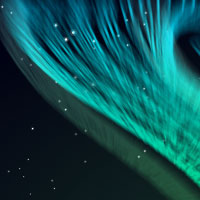Quando vengono utilizzati insieme, Photoshop e Illustrator sono una combinazione vincente. Essi possono essere combinati per creare praticamente qualsiasi tipo di illustrazione. Nel tutorial che andremo a seguire viene mostrato come creare un disegno in Illustrator e poi portarlo in Photoshop per creare una vera e propria illustrazione tipografica brillante.
Related Posts
Draw a Red Panda Vector Icon in Illustrator
In this nice video tutorial we will see how to draw a vector icon with the nice face of the Panda Minor or Panda Rosso using the Adobe Illustrator graphics…
Create a Detailed Cake in Adobe Illustrator
In the following tutorial you will learn how to create a detailed illustration of a beautiful cake using Adobe Illustrator. This exercise uses many different vector techniques including the Appearance…
Create an “Iron Hero” Text Effect in Adobe Photoshop
The tutorial in Adobe Photoshop that we will follow shows us how to create a text using the style of the superhero of Marvel Iron Man. The lesson uses a…
Create Batman Logo in CorelDRAW – Tutorial
Un video-tutorial di disegno con CorelDRAW che mostra la realizzazione del logo di uno dei personaggi più famosi dei Comics americani, Batman. Un buon esercizio per prendere dimestichezza con gli…
Create a Aurora Borealis in Adobe Illustrator
This video tutorial shows how to create the Northern Lights to light up the night sky in Illustrator. Using gradients, blur effects and much more, you can learn how to…
Create A New Year Card in Illustrator
In the tutorial procedure we will follow you will learn how to create the Happy New Year card in Adobe Illustrator. He will explain step by step on creating a…