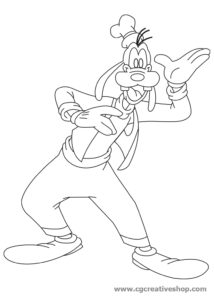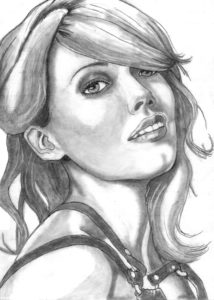Nel tutorial di Photoshop che andremo a seguire vengono mostrati i passi per creare un’interessante scritta fatta con il pane. Andremo a manipolare diverse immagini per ottenere il nostro testo. Si tratta di un esercizio con livello di difficoltà per principianti-intermedi.
Related Posts
Pippo – Walt Disney, disegno da colorare
Pippo (Goofy) è un personaggio immaginario dei cartoni animati e fumetti Disney creato negli anni trenta. Nell’universo immaginario abita a Topolinia ed è il migliore amico di Topolino.{googleads right}
Halloween Green Monster Free Vector download
On this page you will find another free graphic element. This is a Simple Green Monster that you can use on Halloween for your graphic projects. The compressed file is…
Disegno a matita della cantante Hilary Duff
Hilary Erhard Duff (Houston, 28 settembre 1987) è un’attrice, cantante, scrittrice e stilista statunitense. Dopo essere diventata famosa recitando nella serie televisiva Lizzie McGuire, è passata al grande schermo con…
Convert a Photoshop Pattern into an Illustrator Pattern
In this very interesting video tutorial we will see how to convert an Adobe Photoshop pattern fill to Adobe Illustrator. A useful exercise that shows how to switch from a…
Exterior Lighting in 3ds Max & Vray – Tutorial
This video-lesson illustrates the optimal settings in 3ds Max to obtain a very natural external light with the help of the VRay rendering engine, the final effect illuminated as day…
Rigging with Hair in Maya – Tutorial
This video tutorial shows how to use Maya’s i Hair system to create dynamic movement with springs. A system to make animations simpler by using the engine created to create…