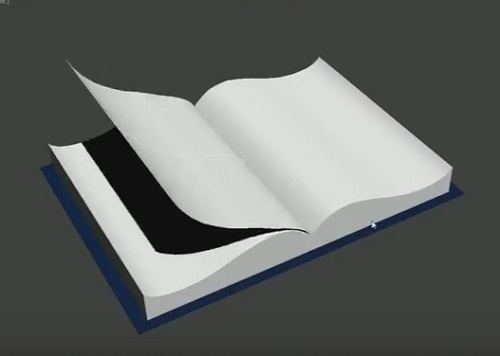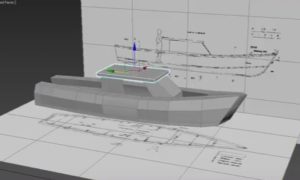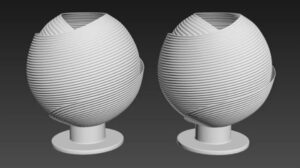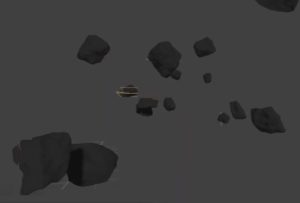In this interesting video tutorial we will see how to create the 3D animation of the page of a book that is browsed using the Autodesk 3ds Max polygonal modeling program. A very detailed exercise that provides many tips for creating a credible 3D animation even for non-expert users.
Related Posts
Create an Open Book Icon In Photoshop
Una lezione molto dettagliata per creare l’icona di un libro aperto con Photoshop. Si tratta di sperimentare una tecnica di disegno per avere una bella opera da utilizzare nel lavori…
Create a Simply Hollow Sphere in 3ds Max
This video tutorial shows how to easily create a hollow sphere in 3ds Max. In a few simple steps we will obtain a complex solid with basic geometry.
Curtains in the Wind Simulation in 3ds Max
This video tutorial shows the process of creating Wind Blowing Curtains in 3ds Max. An interesting lesson for creating interior scenes where there are curtains and other fabrics that ‘flutter’.
Modeling a Simple Boat in Autodesk 3ds Max
In this video tutorial we will see how to make a simple three-dimensional boat using the Autodesk 3ds Max polygonal modeling program. A very detailed exercise that uses the drawings…
Model an Intricate Table Lamp in Autodesk 3ds Max
In this video tutorial we will see how to model a table lamp in 3ds Max. It is a design object with a complex and modern shape. An excellent exercise…
Create Realistic Asteroid Field in Autodesk 3ds Max
In this video tutorial we will see a lesson that teaches us how to make an asteroid field in Autodesk 3ds Max with the particle system built inside 3ds max.…