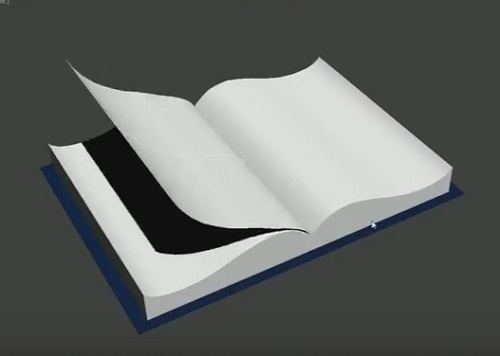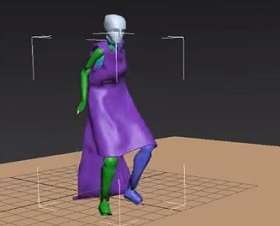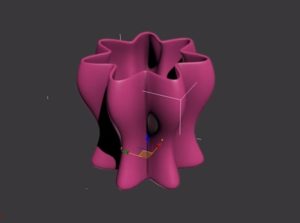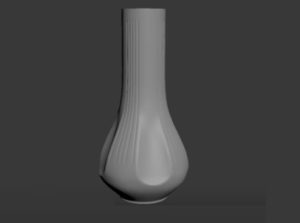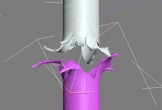In this interesting video tutorial we will see how to create the 3D animation of the page of a book that is browsed using the Autodesk 3ds Max polygonal modeling program. A very detailed exercise that provides many tips for creating a credible 3D animation even for non-expert users.
Related Posts
Character Cloth Simulation with Cloth Modfier in 3ds Max
In this video tutorial we will see how to make a ‘dress’ simulation for a 3d character. We will be using 3ds Max with the Cloth modifier. A robe will…
Creating Vases in 3ds Max with the Free Script
This video tutorial will introduce you to an incredible free MAXScript (at this Link) for the simple creation of extremely complex pots, pans or dishes in just a few clicks.…
Modeling an Rendering Pharma Tablet Box in 3ds Max
This video tutorial shows you how to model and render a 3D pharmaceutical box. For maximum realism we will use 3ds Max with Arnold render Engine.
Portal Effect with FumeFX and Krakatoa in 3ds Max
In this interesting video tutorial we will take a look at a lesson that shows how to create an amazing portal effect using the FumeFX and Krakatoa plugins in Autodesk…
Modeling a Realistic Vase in 3ds Max
In this video tutorial we will see how to create a beautiful ornamental 3d vase using the Autodesk 3ds Max polygonal modeling program. An excellent exercise to understand how to…
Ripped Metal Pipe Effect in 3ds Max – Tutorial
This video tutorial explains how to create a ‘ripped’ metal pipe effect inside 3ds Max. A lesson that comes in handy for making realistic effects.