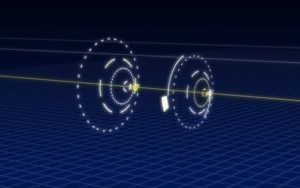This Blender video tutorial shows how to create an explosion effect in Blender using fire and smoke simulation. First we will model the bomb, add an explosion modifier to create the simulation and make it visible. A very detailed and easy to follow lesson.
Related Posts
Create a Vintage Photo in Photoshop
Scopri come creare un realistico effetto di invecchiamento per una fotografia con Photoshop utilizzando alcune semplici tecniche. Aggiungendo una vecchia cornice e utilizzando qualche filtro di Photoshop si può, con…
Dynamic Paint Ball-Intro in Blender
The Dinamyc Paint system in Blender is a great tool to create animated graphics. This video tutorial shows you how to use it to create an eye-popping intro effect. The…
Building Basic Low Poly Character Rig In Blender
In the tutorial we are going to visit you can learn to build a basic rigging system for a low polygon character using the free Blender 3D modeling program. Although…
Create Optical Flares in Blender – Tutorial
This video tutorial shows how to create the Optical Flares effect in Blender. We will use a system of nodes, we could get nice effects by working with the exposure…
Create Amazing HUD Circles in After Effects
In this interesting video tutorial we will see how to make hyper-technological circles of a HUD viewer, such as those seen in movies with Iron Man, using the Adobe After…
A Glamorous Sparkling New Year Text Effect in Photoshop
Il Bellissimo tutorial che andremo a vedere vi mostrerà come utilizzare un paio di stili di livello e le impostazioni del pennello per creare un effetto glamour scintillante da applicare…