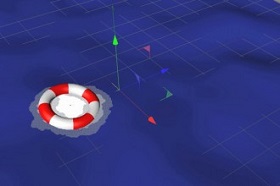In this video tutorial we will see how to make an animal design a professional logo with Adobe Illustrator CC. The exercise will proceed manually to create the bird shape with the pen tool. A good choice of colors and the gradient or glass effect will follow.
Related Posts
Modeling a Simple Sci Fi Building in Maya
This video tutorial shows some modeling techniques that you can use when modeling in Maya. We will see how to create a very simple but impressive fantasy / sci-fi building.
Posing a Character with ZSpheres and Masking in ZBrush
This video tutorial walks us through the process of placing a cute 3D character hero with the use of ZSpheres and masking within ZBrush. A nice exercise that facilitates the…
Make The Cherry 7up Look with Maxon Cinema 4D
In this beautiful video tutorial we will see a lesson that shows how to animate cherries to make a beautiful intro with Maxon Cinema 4D. First, a single cherry will…
Draw a Simple Isometric Apple Computer in Illustrator
In this easy step-by-step video tutorial, we’ll learn the basics of isometric design in Illustrator. We will learn how to create an isometric grid, you will learn how to create…
Create Animating Life Saver on Waves in Cinema 4D
This video tutorial demonstrates a method of animating a lifebuoy moving on the waves in Cinema 4D. We will use the Displacer Defomer modifier and a link to create a…
Create Cartoon Characters in Adobe Illustrator
This video tutorial shows how to create a cartoon character in Adobe Illustrator. In the exercise we will use a panda as an example. We will redesign the animal to…