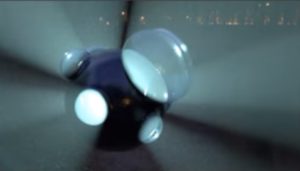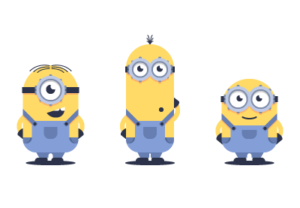In this video tutorial we will see how to create a beautiful animation of a bicycle that pedal using only After Effects without external plugins. An excellent exercise very detailed and easy to follow even if it requires some knowledge of the tools of the program.
Related Posts
Create Geoboil Animation without Xpresso in Cinema 4D
In this interesting video tutorial we will discover how to create an animated Geoboil in Maxon Cinema 4d without using Xpresso or any other third-party plugin. Geoboil is a popular…
Create Leafing Pages Animation in After Effects
In this interesting video tutorial we will see how to create an animation of pages that automatically browse using the Adobe After Effects video editing program. A very detailed and…
Creating Flying Spheres Animation in Cinema 4d
This is a video tutorial that shows how to create a trail of flying spheres animation with Cinema 4D Emitter, Attractor and Wind Effector and finally create a composite of…
Draw a Vector Minions in Adobe Illustrator
The exercise we are going to see is of absolute beauty, since we will take a look at the drawing and vector illustration process of the Minions, some of the…
Create Dynamic Camera Lens Animation in After Effects
In this video tutorial you will learn how to create a dynamic animation of a camera lens using After Effects and some plugins like Video Copilot’s Built-in and Optical Flares.
AE Pixel Sorter Tool in After Effects
This video tutorial shows how to use AE Pixel Sorter in After Effects. A tool that allows you to easily create and experiment with ‘neat’ pixel effects. A lesson suitable…