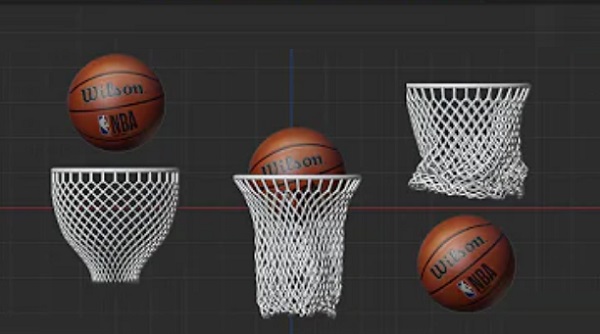In this video tutorial we will see how to make a realistic animation of a basketball entering the hoop with Blender. We will use the Cloth modifier to simulate the moving net in a very realistic way. A simple and very detailed exercise suitable for users who already have a good understanding of Blender.
Related Posts
How to model a Computer Fan in 3Ds MAX
What we’re going to see is a step-by-step tutorial that explains how to make a computer’s 3D fan using the Autodesk 3ds Max modeling and rendering program, a detailed lesson…
Create a Surreal Photo Manipulation in Photoshop
Il tutorial che vedremo ci mostra come combinare diverse immagini d’acqua, animali e persone per creare un surreale scenario ottenuto con manipolazione ai limiti del possibile in Photoshop. Davvero una…
Create Wooden Text Structure in Cinema 4D
This video tutorial shows you how to create 3D wooden text with Cinema 4D. We will see how it is possible to use multiple textures on a single extruded NURBS…
Modeling a Basic Piramid Chair in 3ds Max
In this interesting video tutorial we will see how to make a simple 3D pyramid chair using the Autodesk 3ds Max modeling and rendering program. A very detailed lesson for…
Create Dark Fantasy Illustration in Photoshop
Nel tutorial che vedremo viene spiegato come creare una simpatica, ma oscura, illustrazione di fantasia in Photoshop utilizzando tecniche di pittura digitale. Un bel esercizio con un bel risultato finale!…
Create Jigsaw Puzzle Effect in Photoshop
Nel tutorial che vedremo ci viene mostrato come trasformare una foto normale in un puzzle con Photoshop. L’esercizio è rivolto a principianti ed è abbastanza facile da seguire. Tuttavia, si…