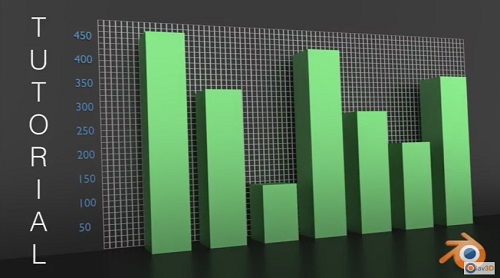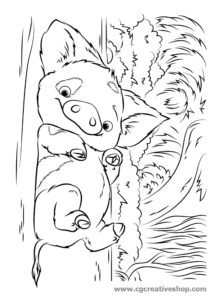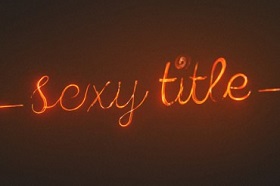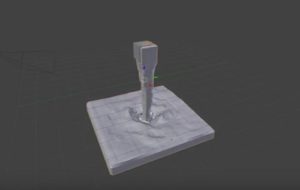In this video tutorial we will see how to create an animated 3D bar chart using the free polygonal modeling program Blender. A professional and captivating method to represent numbers and statistics of any kind. A very detailed and easy to follow exercise.
Related Posts
Pua: maialino film Oceania (Disney), disegno da colorare
Oceania (Moana) è un film d’animazione in computer grafica del 2016 prodotto da Walt Disney Pictures e i Walt Disney Animation Studios e diretto da Ron Clements e John Musker.…
Modeling a Fox Character 3D in Blender
This video lesson shows how to model a simple 3D weight in Blender. It is a nice fox, a very stylized subject with a simple geometry. An easy exercise to…
Creating Energy Eeffect Titles in Blender
This interesting video tutorial will guide us through the process of creating an animated energy effect. An impressive animation for our titles in Blender.
Creating A 3D Logo Animation in 3ds Max
Ecco un altro emozionante video-tutorial in 3ds max. L’autore, Jan Milka, vi mostrerà come creare un logo animato 3d all’interno di 3d studio max. Vi mostrerà come esportare l’animazione in…
Modeling a 3D Victorian Sofa in Blender
In this interesting video tutorial we will see how to model a beautiful Victorian style sofa with the freeware polygonal modeling software Blender. A fairly detailed exercise but suitable for…
Create Fluid Simulation in One Minute with Blender
In this one minute quick video tutorial we will see how to create the simulation of a very convincing 3D fluid in the environment of Blender, the Open Source 3d…