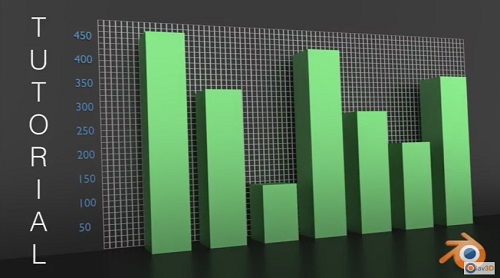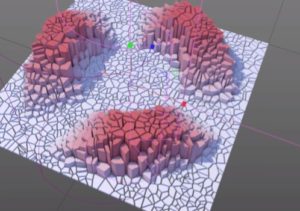In this video tutorial we will see how to create an animated 3D bar chart using the free polygonal modeling program Blender. A professional and captivating method to represent numbers and statistics of any kind. A very detailed and easy to follow exercise.
Related Posts
Create Sliced Falloffs Effect in Maxon Cinema 4D
A beautiful video tutorial in Maxon Cinema 4D that explains how to take advantage of some modifiers to get very special effects on objects with complex geometry. A very short…
Realistic Wine Simulation in Blender – Tutorial
This video tutorial covers the process of modeling a wine glass, creating a smooth and realistic simulation of the liquid (wine) inside while making it look very realistic in Blender.
Using 3D Sound in Cinema 4D – Tutorial
This great video tutorial covers the basics of getting started using 3D sound in Cinema 4D and will show you a very simple example and the end result of using…
Draw a 3D Megasale Banner Design in Illustrator
We are approaching the sales at the beginning of the year and we will be overwhelmed by a flood of requests for inviting banners with the written offer and mega…
Rigging & Animating Box Handles in Cinema 4D
This is a video tutorial on how to use rigging nodes to create a product packaging animation in Cinema 4D. A very useful technique for making a 3D presentation where…
Create 3D Text Blocks in Photoshop
In the tutorial that we will see, it is shown how to create a text effect made of 3D Blocks. You must have Adobe Photoshop CS4 Extended or higher to…