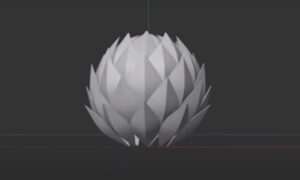In this video tutorial we will see how to create a 3D writing made of balloons using the Maxon Cinema 4D modeling program. A very captivating effect with a text that deflates on the finish and that with the right lighting can be a beautiful logo.
Related Posts
Draw a Spain-Inspired Text Effect in Adobe Illustrator
In the steps of the tutorial we are going to follow we will learn how to create a text effect inspired by Spain in Adobe Illustrator. For beginners, you will…
Model an Realistic Ashtray in Cinema 4D
In this interesting video tutorial we will see how to create a realistic 3D marble ashtray using the Maxon Cinema 4D polygonal modeling program. A great exercise very detailed and…
Modeling a Loto Structure in Maxon Cinema 4D
In this video tutorial we will see how to create a structure resembling a lotus flower in Cinema 4D. An apparently complex structure which, however, we can obtain in a…
Create Water Circle in Maxon Cinema 4D
In this video tutorial we will see how to create a circular stream with a small difference in height using Maxon Cinema 4D. A lesson that shows how to best…
Create a Chalk Logo Effect in Photoshop – Tutorial
Nel tutorial che vedremo viene spiegato come applicare un effetto gesso su lavagna per un’illustrazione in Photoshop. Questa tecnica ottenuta senza plugin e effetti precostituiti può essere utilizzato su qualsiasi…
Create a Fun Wiener Text Effect in Illustrator – Tutorial
Nel tutorial che andremo a vedere imparerete come creare un pennello pattern wiener e come utilizzarlo per creare una bella illustrazione di testo in Adobe Illustrator. Per cominciare si imparerà…