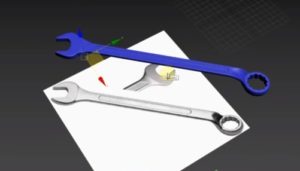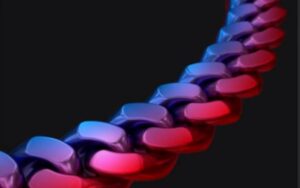Il tutorial che andremo a vedere fornisce una discussione più approfondita sulla creazione di capelli stile ‘animazione’ in Photoshop per i vostri personaggi, ci mostra sei procedure dettagliate sulla creazione di ogni taglio di capelli. Anche se gli stili sono stati creati in Adobe Photoshop, se si ha familiarità con Illustrator o altri programmi, sarà facile rifarli col software a voi più congeniale.
Related Posts
Draw a Pencils Text Effect in Adobe Illustrator
In the phases of the tutorial that we will follow we will learn to create a text effect in pencil in Adobe Illustrator using a rather detailed brush. To begin…
Create a Random Number Generator in Cinema 4D
In this video tutorial we will see how we will build a machine that generates random lottery numbers with 6 integers in the range 1-59, ordered using Python in Cinema…
Modeling a Realistic Wrench in Autodesk 3ds Max
In this interesting video tutorial we will see how to make a realistic 3D wrench using the Autodesk 3ds Max modeling and rendering program. A lesson that starts from images…
Model a Realistic Cuban Chain in Cinema 4D
This video tutorial shows how to model a Cuban chain in Cinema 4D. An interesting lesson with good ideas for creating different objects. An easy exercise to follow for those…
Gohan – Dragon Ball – disegno da colorare
Son Gohan, chiamato spesso semplicemente Gohan, è uno dei protagonisti dei manga e degli anime dell’universo fantastico di Dragon Ball, nato dal mangaka Akira Toriyama. Fa la sua comparsa a…
Create a Male Portrait from a Photo Reference in Illustrator
Nel tutorial che andremo a seguire viene mostrato come creare un ritratto maschile dettagliato da una foto di riferimento con un leggero stile cartone animato. In teoria si parlerà del…