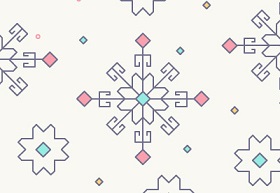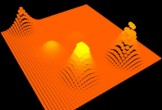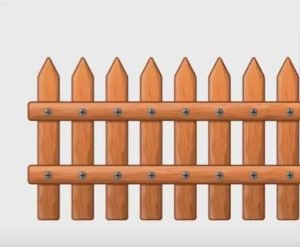Nel tutorial che andremo a vedere viene spiegato come creare un pattern in Adobe Illustrator e poi animato in Adobe After Effects. L’esercizio non mostrerà l’intero processo, ma quanto basta per iniziare.
Related Posts
Create a Scatter Photo Effect in Photoshop
You can create an explosive dispersion effect for your favorite photos in Adobe Photoshop. The key to this effect is that it uses a combination of layer masks, custom brushes…
Proximal Shader in Cinema 4D – Tutorial
This video tutorial shows how to work with the Proximal shader in Cinema 4D and how powerful it is. We’ll be using the shader a special collision generator that has…
Scattering Techniques in 3ds Max – Tutorial
This video tutorial teaches how to scatter 3d objects on a surface in 3ds max. A technique widely used to create a series of objects that require a multitude of…
Creating & Using Masks in After Effects
This video tutorial is about how to use masks effectively in After Effects. The lesson demonstrates the tools for quickly creating masks in After Effects with the keyboard shortcuts needed…
Gum Explosion in Cinema 4D – Tutorial
In this short video tutorial I show you how to create a rubber explosion in Cinema 4D. A very simple but impactful effect for your 3D scenes. A lesson also…
Draw a Vector Wooden Fence in Adobe Illustrator
In this video tutorial we will see how to make a vector wooden fence using the Adobe Illustrator graphics program. A great exercise to imitate wood with a vector application…