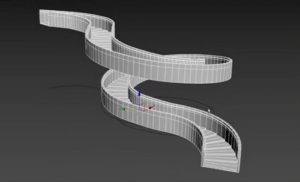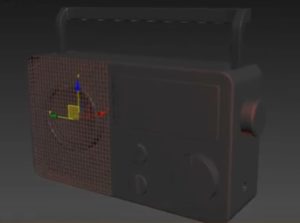In this tutorial video in Pxicolocic ZBrush suitable even for beginners is shown how to create a design / image with the Alpha channel in Photoshop for use in ZBrush. This will simply allow you to add details to your sculptures and models using the transparency of the image. A great lesson that will greatly facilitate the modeling work.
Related Posts
Modeling a Medieval Age Empire in 3ds Max
In this interesting video tutorial we will see how to build a medieval 3D “fortress” quickly and with a few polygons (Low-Poly) using the Autodesk 3ds Max polygonal modeling program.…
Modeling a Diamond Ring in 3ds Max
In this video tutorial we will see how to make a simple ring with 3D diamonds using the Autodesk 3ds Max polygonal modeling program. A very detailed and easy to…
Modeling a Greedy Piece of Cake in 3ds Max
In this interesting video tutorial we will see how to create a realistic and delicious slice of three-layer cake using the Autoddesk 3ds Max polygonal modeling program. A complete exercise…
Modeling a Complex Spiral Staircase in 3ds Max
In this video tutorial we will see how to model a complex spiral staircase using the Autodesk 3ds Max modeling and rendering program. A lesson in Chinese language but easy…
Modeling a Vintage Radio in Autodesk 3ds Max
In this interesting video tutorial we will see how to make a 3D vintage radio using the modeling and rendering program Autodesk 3ds Max. A very detailed and long lesson,…
Realistic Ganesh Pendant Sculpt in ZBrush
This video tutorial shows how to sculpt the pendant of the Indian god Ganesh in Zbrush. A comprehensive lesson that illustrates the entire process. An exercise suitable for average users…