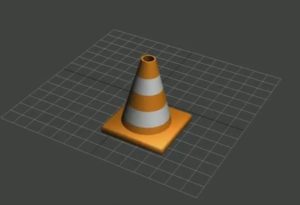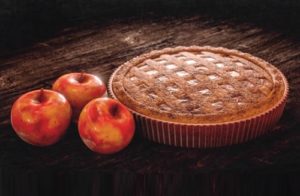In this tutorial video in Pxicolocic ZBrush suitable even for beginners is shown how to create a design / image with the Alpha channel in Photoshop for use in ZBrush. This will simply allow you to add details to your sculptures and models using the transparency of the image. A great lesson that will greatly facilitate the modeling work.
Related Posts
Modelling a Simple Traffic Cone in 3ds Max
Un semplice video tutorial per principianti per modellare un cono per il traffico utilizzando il programma di modellazione poligonale Autodesk 3ds Max. Un esercizio che si serve della figura di…
Model and Texture an Oreo Cookie with Maya e ZBrush
In this interesting video tutorial we will see how to combine two of the most popular 3D modeling and rendering programs to achieve a realistic digital copy of the famous…
Modelling a Simple Sport Shoes in Autodesk Maya
In this video tutorial we will see how to make a pair of simple sports shoes using the Autodesk Maya polygonal modeling program. As always, the starting point is represented…
Making of Cave in Autodesk 3ds Max
In this video tutorial we will see how to make a realistic cave using the Autodesk 3ds Max polygonal modeling program. We will see how to create the rock walls…
Modeling a Realistic Apple Pie in Blender
In this interesting video tutorial we will see how to make a realistic 3D apple pie using the free Blender modeling and rendering program. A very detailed and easy to…
Modeling a Stylized Hat with Maya 2019, Zbrush and Painter
A nice video tutorial that explains how to integrate different 3D graphics programs to get a stylized hat by exploiting the peculiarities of each tool by combining them to increase…