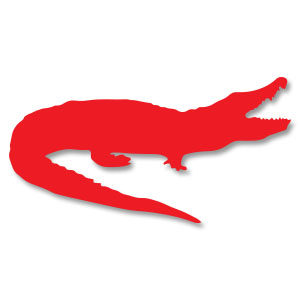In this very short 60-second video tutorial we will see how to create custom color swatches and then export them with Adobe Illustrator. By following the instructions presented in this little exercise you will be able to master this technique in no time.
Related Posts
Futuristic Concept Car Modeling in Maya 3D
This video tutorial shows how to model a futuristic car with Maya 3D. A concept car that blends a classic line with technological elements. A very detailed lesson suitable for…
Draw a Vector Peach Fruit in Adobe Illustrator
This video tutorial shows how to draw a Vector Peach in Adobe Illustrator. As is often the case, a sketch is the starting point. With the tools of the program…
Crocodile Silhouette Free Vector download
On this page we present another vector drawing that can be freely downloaded and used for your graphic and design projects. It is the silhouette or silhouette of a ferocious…
Draw a White Tiger Mascot Logo in Adobe Illustrator
In this video tutorial we will see how to draw the vector head of a beautiful white tiger with Adobe Illustrator. A design to use as a sports team logo…
Under Water Manipulation Scene Effect in Photoshop
In this beautiful video tutorial we will see a lesson showing how to create a surreal scene in Adobe Photoshop with a girl suspended between water and air. A very…
Modeling a Leather Sofa in 3ds Max
This video tutorial shows how to model a leather armchair with 3ds Max. The result is very realistic and the object can be very useful in many 3D scenes.