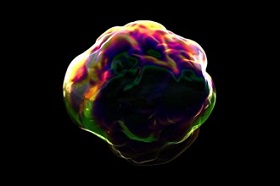In this very short 60-second video tutorial we will see how to create custom color swatches and then export them with Adobe Illustrator. By following the instructions presented in this little exercise you will be able to master this technique in no time.
Related Posts
Create a Soap Bubble with Trapcode Tao in After Effects
This video tutorial shows you how to create a floating soap bubble loop with After Effects. An exercise that makes use of the Trapcode Tao plugin.
Creating Amazing Energy Trails Intro in After Effects
In this video tutorial we will see how to create an animation with some very captivating ‘energy effects’. We will be using After Effects without the help of any additional…
Create a Low Poly Portrait in Adobe Illustrator
This video tutorial shows you how to create a low poly stylized portrait in Illustrator. We will use the grid anchor and a photo for reference.
Create Retro Triangle Pattern Adobe Illustrator
In this interesting video tutorial we’re going to use Adobe Illustrator’s powerful vector tools. We will make a retro style pattern using a seamless repeating triangle. A series of randomly…
Draw a Strawberries in a Milk Splash in Illustrator
In the tutorial we are going to visit you will learn how to use the Mesh tool and the curvature effects in Adobe Illustrator all for the creation of a…
Modeling a Rough Street Surface in Autodesk Maya
In this modeling tutorial video in Maya 2016 we will see how to model a rough surface for a road. An excellent system because it will allow us to create…