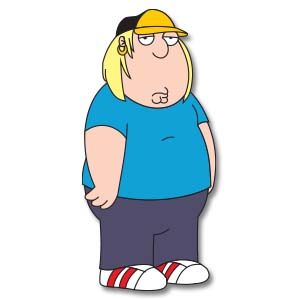The exercise we’re going to see is a simple introduction for beginners to work with gradients in Adobe Illustrator. we will see how to create different types of gradients and how to change the various options such as colors, position and opacity. A detailed and easy to follow lesson to start using the program tools.
Related Posts
Create a Cute Furry Vector Monster in Illustrator
In the tutorial we’re going to visit, we show you how to draw your super nice fuzzy monster character in Adobe Illustrator. You will work with the basic shapes to…
Pepsi Cola New Logo Free Vector download
Pepsi (stylized in lowercase as pepsi and formerly stylized in uppercase as PEPSI) is a carbonated soft drink produced and manufactured by PepsiCo. Created and developed in 1893 and introduced…
Chris Griffin Character (The Family Guy) Free Vector
Christopher Cross “Chris” Griffin is a character from the animated television series Family Guy. He is the elder son and middle child of Peter and Lois Griffin, brother of Stewie…
Make 3D Paper Coffee Cup in Adobe Illustrator
This tutorial shows how you harness the power of Adobe Illustrator to create a 3D paper coffee mug. A step-by-step exercise perfect for beginners and intermediate designers. Learn essential techniques…
Tom and Jerry Free Vector download
Tom and Jerry is an American animated series of short films created in 1940 by William Hanna and Joseph Barbera. It centers on a rivalry between its two main characters,…
Simple Mountains Flat Design Free Vector download
On this page you will find another free graphic element. This is the Simple Mountain Flat Design that you can use as a logo or other in your graphics projects.…