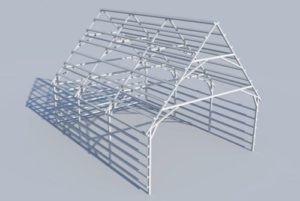Brucia e Dodge sono due strumenti molto potenti che possono essere utilizzati in Photoshop per creare un gran numero di cose. Nel breve tutorial che andremo a mostrare vedremo come creare un adesivo spiegazzato utilizzando questi strumenti fantastici.
Related Posts
Create Dart Icon in Adobe Illustrator
Nei passi del tutorial che andremo a vedere si imparerà a creare delle semplici freccette in Adobe Illustrator. Per cominciare imparerete come impostare una semplice griglia e come creare le…
Model a Wood Frame Construction in Maya
Un bel video tutorial che mostra come realizzare l’impalcatura di una struttura in legno 3D utilizzando il programma di modellazione poligonale Autodesk Maya. Un esercizio abbastanza semplice che può essere…
Create Dynamic Fluid Effect (Advanced Smoke) in Maya 3D
In this video tutorial we will see how to create a dynamic smoke effect in a 3d scene with Maya. We will use the tool of fluids. A good lesson…
Create a Realistic Volcano Smoke in Cinema 4D
This video tutorial shows how to create a realistic smoke cloud in Cinema 4D using PyroCluster. It also shows a good lighting setup with soft shadows. An effect that can…
Animating a Character’s Walk in Autodesk 3ds Max
A video tutorial that explains how to create a cyclic animation for the walk of a character in Autodesk 3ds Max. A very interesting exercise for your 3D projects with…
Create a Roll of Camera Film in Adobe Photoshop
What we’re going to see is an illustration lesson with Adobe Photoshop, the most powerful image manipulation software. In this tutorial it is a question of creating a roll of…