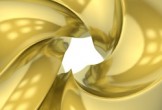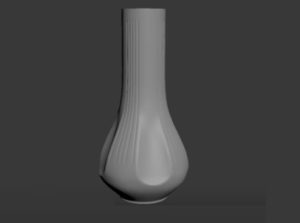Nel tutorial che seguiremo vedremo come progettare un set di icone in Adobe Photoshop. Un set di icone deve avere uguali lo sfondo e il tema. Nell’esercizio verranno realizzate un’icona del sole, un’icona che simboleggia la neve e l’icona RSS.
Related Posts
Creating Gold Material in Cinema 4D – Tutorial
This video tutorial shows the process of creating a gold material within Cinema 4D. A material widely used in graphics to embellish scenes.
Create a Chalk Text Effect in Photoshop
Nel tutorial che andremo a visitare ci verrà mostrato un modo davvero semplice e veloce per creare un effetto di testo stilizzato che simula una scritta col gesso su una…
Modeling Low Poly House 3D in Blender
In this video tutorial we will see how to model a low poly house with Blender. An easy 10 minute exercise for an object with simple geometry. A nice lesson…
Modeling a Realistic Vase in 3ds Max
In this video tutorial we will see how to create a beautiful ornamental 3d vase using the Autodesk 3ds Max polygonal modeling program. An excellent exercise to understand how to…
Model a Giraffe Polygonal Cube Maya, Tutorial
In the tutorial we are going to see, it will be illustrated how starting from a polygonal cube with the Autodesk Maya modeling and rendering program, with Extrusions of faces…
Creating a Ball of Yarn in Cinema 4D – Tutorial
This video tutorial shows you how to make a realistic rendering of a ball of yarn in Cinema 4D. A very interesting tutorial to understand some aspects of modeling in…