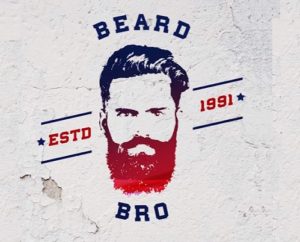In the tutorial that we will see we will learn how to create a drop of water with the clipping mask and gradient fills in Illustrator. The water drop created this way can be placed over any texture, both vector and raster, and the texture underneath will appear magnified – just like a real water drop.
Related Posts
Transform Face into Logo Design with Photoshop
In this video tutorial we will see how to transform our face by making it become a real logo using Adobe Photoshop, the most famous photo editing program. A very…
Create Flaming Face of Fire in After Effects
Beautiful video tutorial from the net that explains how to create a burning face with Adobe After Effects. A high impact effect that can be used for many compositions to…
Model a Giraffe Polygonal Cube Maya, Tutorial
In the tutorial we are going to see, it will be illustrated how starting from a polygonal cube with the Autodesk Maya modeling and rendering program, with Extrusions of faces…
Create An Academy Icon in Illustrator
Nel tutorial che vedrete imparerete come creare un’icona accademia mettendo insieme forme semplici in Illustrator per poi applicare gli effetti di livello in Photoshop. Nell’esempio viene usata la versione tedesca…
Create Indiana Jones Movie Logo in Photoshop
Quello che vedremo è un bel tutorial in Photoshop che spiega come ricreare la grafica della serie di film di Indiana Jones. Una composizione caratterizzata dalla scritta e dall’ormai mitico…
Create Simple Title in 3ds Max – Tutorial
This is a very simple but interesting video-tutorial in 3ds Max to create a ‘title’ that always has a certain charm. It’s about letting the 3D text enter the scene…