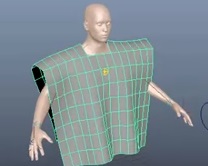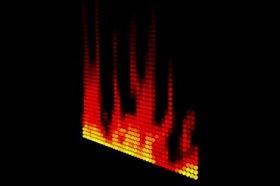This video tutorial shows how to create a 3D underwater scene in Blender. We will use volumetric lights to create a depth effect. the result is very suggestive and realistic.
Related Posts
Create Minimal Line Art Design in Adobe Illustrator
In this video tutorial we will see how to draw a character with a minimalist style in Adobe Illustrator. In practice it is a matter of tracing a photo using…
Animate Clothing in Autodesk Maya
This is a basic Autodesk Maya video tutorial that shows how to animate clothes in a 3d environment using the nCloth modifier to create fabric movements that mirror the animation…
Modeling the Norman Helmet in Autodesk 3ds Max
A basic modeling video tutorial with 3ds Max. The lesson shows how to make an ancient Norman helmet. An apparently complex object but in reality very easy to build. Suitable…
Modelling a Sci-Fi Sword 3D in Autodesk Maya
This video tutorial shows how to model a sci-fi sword using Maya software. It is a complete lesson that also shows the realization of the materials on stage.
Create a Led Board with Shader Effector in Cinema 4D
This video tutorial covers the process of making an LED board with visible lights. We will create it using MoGraph and Shader Effector in Cinema 4D.
Modelling a Power Socket in 3ds Max
In this video tutorial we will see how to make a 3D socket for the current using the Autodesk 3ds Max polygonal modeling program. A nice lesson useful for creating…