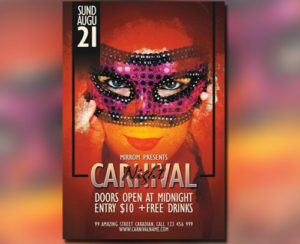This video tutorial shows how to create a 3D underwater scene in Blender. We will use volumetric lights to create a depth effect. the result is very suggestive and realistic.
Related Posts
Create Realistic Perspective Blend in Adobe Photoshop
This video tutorial shows realistic blending effects, teaches how to add realistic perspective blending effect in Photoshop. Show how to place anything in perspective in Photoshop using the vanishing point…
Modelling Rattan Chair in Cinema 4D R18
In this video tutorial we will see how to model very modern Rattan wooden chairs using the Cinema 4D polygonal modeling program. The lesson is without audio but only set…
Use Adjustment Layers in Adobe Photoshop
Adjustment Layers really have all the power for Image Adjustments combined with the convenience and benefits of Photoshop layers. In this video tutorial you can see how they work. It…
Changing Background Image in Photoshop
One of the most common ways to use Photoshop is to change the background of a subject. This video tutorial explains how to do it in a completely non-destructive way.
Model and Texture a Viking Shield in Autodesk Maya
In this beautiful video tutorial we will see the complete process to create and assign materials to a 3d Viking shield using the Autodesk Maya 2017 polygonal modeling program. An…
Create a Flyer for Carnival Night in Photoshop
IIn this video tutorial you will learn how to create a carnival flyer easily in Adobe Photoshop. You can use these skills to create your own flyer or to increase…