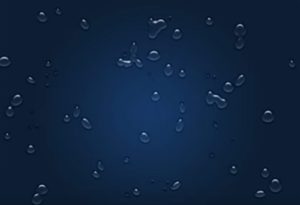In the tutorial / Drawing that we are going to follow, an underwater writing is created using the Adobe Photoshop photo editing program. You will use custom brushes, light effects, and more to achieve the final result. The techniques discussed can be applied to any type of composition. The lesson is very detailed but requires a good knowledge of the Adobe program.
Related Posts
Create an Intertwining Trellis Pattern in Photoshop
Nel tutorial di Photoshop che andremo a vedere imparerete come creare un motivo ad intreccio da zero utilizzando il layout griglia e un rettangolo ruotato secondo detto layout a griglia.…
Create Water Bubbles in Realflow & Cinema 4D
With this video tutorial you can learn how to create water bubbles in Realflow and render the mesh in Cinema 4d. Realflow represents one of the indispensable components/plugins for the…
Water Drops in Photoshop in 5 minutes
The basic idea is to create drops of water even if they are a bit complex, they have lights, shadows, transparencies, shadows and internal lights inside. this Video Tutorial below…
Create a Realistic Beer using Phoenix FD in 3ds Max
This video tutorial shows how to create a very realistic simulation of a glass of beer filling up in 3ds Max. We will use the Phoenix FD plugin. A very…
Create a Glowing Vector Lightsaber in Illustrator
In the exercise that we will see, it is shown how to create a vector lightsaber. We’ll be using some simple shapes, blends, and gradients in this intermediate tutorial. The…
Fantasy Weapon Texturing Technique in Autodesk 3ds Max
In this video tutorial we talk about what are the techniques in Autodesk 3ds Max for the material that covers a fantasy weapon, in the particular case of an ax.