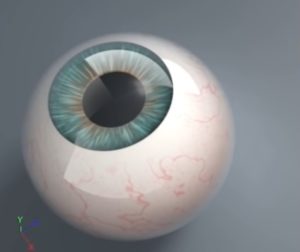In the tutorial / Drawing that we are going to follow, an underwater writing is created using the Adobe Photoshop photo editing program. You will use custom brushes, light effects, and more to achieve the final result. The techniques discussed can be applied to any type of composition. The lesson is very detailed but requires a good knowledge of the Adobe program.
Related Posts
Protein Channel Docking Animation in Cinema 4D
This video tutorial demonstrates the use of Mograph in Cinema 4D to randomly generate cell protein docking. Great for a medical / scientific demonstration.
Create a Pattern Suitable for Royalty in Illustrator
Nel tutorial che vedremo viene mostrato come creare un modello simmetrico complesso utilizzando Adobe Illustrator insieme agli strumenti aggiuntivi di MirrorMe, che consente di creare la simmetria velocemente e il…
Modeling a Realistic Glass Bowl in Blender
In this video tutorial we will see a lesson that shows how to model a realistic green glass bowl using the free modeling software in Blender. A simple and detailed…
Creating Realistic Eyeballs in Cinema 4D – Tutorial
In this intermediate / advanced video tutorial you go through the construction and texturing phases of a floating eyeball in Cinema 4D R14 Studio using nothing but lighting and textures…
Make Road on Terrain – 3DS-Max Tutorial
In this video tutorial we will show you how to place a road above the ground in a 3D scene with Autodesk 3ds Max so that the road partly follows…
Create a Simple Sea Horse in Adobe Illustrator
In the tutorial you will see is shown how to create a stylized but simple figure of a seahorse, a reference image is used only to have a basic idea…