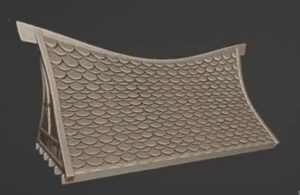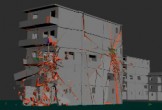IIn the tutorial that we will follow we will explain how to create an open book mostly with the 3D tool Extrusion and Bevel tool of Adobe Illustrator. We will create open pages with graphics and add a wavy background. The book can be customized by applying its own graphics to the pages. A very detailed and easy to follow lesson for those who already know the program.
Related Posts
Illustrate a Chili Pepper in Illustrator – Tutorial
Illustrator’s Distort Envelope is an editing tool that not only creates distortions of an object or an image. It can also be used for modeling interesting shapes, like the chili…
Create a Speeding Car Scene in Photoshop
The tutorial that we will follow shows the creation of a composition that blends together different images to create a coherent scene. Furthermore, it is planned to use some tricks…
Photo Manipulate a Magical Shoe House Scene in Photoshop
In the tutorial we will see an interesting series of image manipulation is shown with the Adobe Photoshop program. From an old boot you get a ‘fairytale’ house, an imaginative…
Create Stylized Roof Cartoon’s Design in Blender
In this tutorial we will see how to create a stylized roof in Blender using simple modeling techniques. Whether you’re a novice or an experienced Blender user, this step-by-step guide…
Building Demolition using Thinking Particles in 3ds Max
This video tutorial shows the process of creating a tool that performs the demolition procedure of a building in 3ds Max. We will use Thinking Particles for a very interesting…
Create Morpher Animation in 3d Studio Max
A video from the network that explains how to animate a face with morphing, that is, creating copies of the object and modifying it from time to time by assigning…