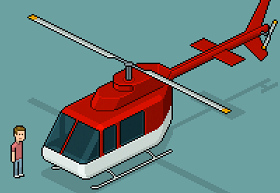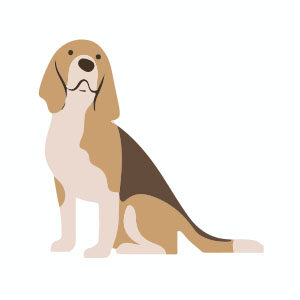Nel tutorial che seguiremo viene mostrato come realizzare un veicolo per la vostra collezione Pixel Art ed aggiungere elementi alla tua città isometrica, nello specifico verrà creato un elicottero utilizzando Adobe Photoshop.
Related Posts
Create a Shiny Paint Bucket Icon in Photoshop
Nella lezione che vedrete scoprirete come creare una semplice icona tridimensionale di un secchio di vernice con delle macchie di colore sul pavimento. Sfruttando la potenza di percorsi, gli effetti…
Model a Shock Absorber in Cinema 4D
This video tutorial shows us how to create a 3D damper using some Cinema 4D modeling techniques. A quick exercise that can be followed even by the average user.
Smudge Painting Art in Adobe Photoshop CC
In this video tutorial we will see how to create a simple and pleasant abstract work of art using a model, some elements and your own brushes in Adobe Photoshop…
Modeling Industrial Diesel Generator in 3ds Max
In this interesting video tutorial we will see how to build a diesel-powered 3D industrial electric generator using the Autodesk 3ds Max polygonal modeling program. An excellent exercise for a…
Simple Beagle Dog Free Vector download
On this page you will find another free graphic element. This is a Simple Beagle Dog that you can use on your graphic projects. The compressed file is in zip…
Create a Leaf Fast & Easy in Cinema 4D
In this video tutorial we will see a lesson that shows how to quickly and easily create a leaf with Maxon Cinema 4D. It is a very useful exercise to…