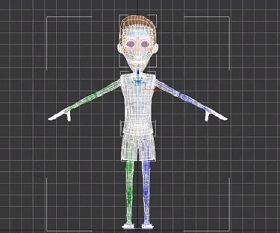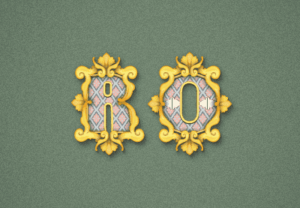Una delle più semplici rappresentazioni di un oggetto 3D che si può fare, è utilizzare la prospettiva isometrica di questi con un angolo di 120° tra ogni asse. Questa prospettiva è spesso usato nei disegni tecnici e di ingegneria. Nel tutorial che andremo a vedere viene mostrato uno dei modi più semplici di creare una icona isometrica con azioni di Photoshop.
Related Posts
Basic Bone Rigging with Biped in 3ds Max
This video tutorial shows how to arrange the ‘skeleton’ in 3ds Max to animate a character. An interesting exercise to begin to understand the kinematics of bodies in a 3D…
Create a Vector Rococo Text Effect in Illustrator
Roccoco is an artistic movement and a style that influences many aspects including painting, sculpture, architecture, interior design, decoration, literature, music and theater. He was born in Paris in the…
Create a Yellow Brick Road Text Effect in Photoshop
Il tutorial che andremo a seguire vi mostrerà come utilizzare una struttura in mattoni, un semplice pennello e un paio di stili di livello per creare una strada di mattoni…
Detailed Door 3D Free Objects Download
A door is a moving structure used to block off, and allow access to, an entrance to or within an enclosed space, such as a building or vehicle. Similar exterior…
Modelling a Simple Water Well in 3ds Max
In this interesting video tutorial we will see how to make a nice simple and low-poly 3D water well using the Autodesk 3ds Max polygonal modeling program. A great exercise…
Disegno del topo Jerry da colorare
Jerry Mouse è un personaggio immaginario e uno dei due protagonisti principali della serie di cortometraggi animati cinematografici MGM Tom & Jerry. Creato da William Hanna e Joseph Barbera, Jerry…