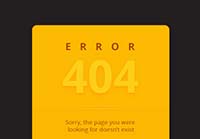Nel tutorial di Photoshop che andremo a vedere imparerete come creare un motivo ad intreccio da zero utilizzando il layout griglia e un rettangolo ruotato secondo detto layout a griglia. Si tratta di un modello classico di base che è facile da realizzare per realizzare un pattern semplice.
Related Posts
Create 3D Extruded Logos in Cinema 4D
This video tutorial shows you how to use vector images and logos to easily create 3D logos in Cinema 4D. We will need the help of programs like Illustrator and…
Create Halftone Effects in Adobe Illustrator
Midtones are dots of various sizes and spacings, put together to simulate a tone or gradient. While it’s a traditional print method, the aesthetic they have has made them popular…
Draw Vector Water Texture in Adobe Illustrator
This video lesson explains how to draw a vector water texture with Adobe Illustrator. We will create a pattern that simulates the reflections and colors of the sea surface. An…
Studio Lighting with VRAY for Cinema 4D
This step-by-step video tutorial walks us through the process of setting up a studio lighting setup from scratch using the VRAYforC4D plugin in Cinema 4D. A great exercise to understand…
Create a Neon Trailer Title in After Effects
In this interesting video tutorial you will discover how to create a titling with a surprising neon effect inspired by the Sleepless movie using the famous video editing program Adobe…
Create a 404 Error Page in Adobe Illustrator
Nei passi del tutorial che seguiremo si impara come creare una semplice pagina di errore 404 in Adobe Illustrator. Per cominciare potrete imparare come impostare una semplice griglia e come…