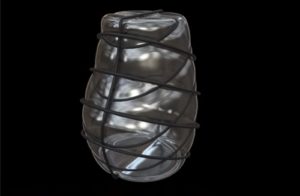Nel tutorial che vedremo inizieremo con un riferimento fotografico, poi attraverso qualche manipolazione in Photoshop e un accurato tracciamento a mano in Illustrator su alcuni elementi essenziali vedremo come ottenere un marchio stilizzato che sia rappresentativo ma audace.
Related Posts
Jimbo Jones Bully – Free Vector download
James “Jimbo” Jones, Sr., also known as Jamesbo, Dr. J, and Hector Gutierrez, is one of the bullies at Springfield Elementary, with Dolph Starbeam, Kearney Zzyzwicz, Nelson Muntz, and the…
Create Pixar Lamp Animation in Adobe After Effects
In this video tutorial divided into two parts, it is explained how to recreate the famous Pixar lamp animation in Adobe After Effects without using any third-party plugins. A very…
Simple Pancake & Raspberry Modeling in Maya
Un video tutorial che mostra la modellazione di un bel piatto di pancake con sciroppo d’acero e fragole di bosco in Autodesk Maya. Una lezione appetitosa per utenti che hanno…
Draw a Vector Room in Adobe Illustrator
In this video tutorial we will see how to create a stylized vector camera using the handwriting program Adobe Illustrator. A very detailed lesson for a simple scene. An excellent…
Animating Raindrops on Glass in Blender
This video tutorial shows how to animate raindrops on the glass surface in Blender. We will use the dynamic drawing tools. A very suggestive and plausible ‘simulation’ of reality in…
Modeling a Glass Bubble Vase in 3ds Max and ZBrush
In this interesting video tutorial we will see how to make an artistic glass bubble vase using the Autodesk 3ds Max modeling and rendering program associated with another 3D program,…