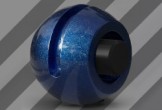This video tutorial demonstrates the process of creating a 2D style ribbon banner with the depth of 3D in Cinema 4D. You’ll learn how to use Spline Wraps to create ribbon and add the look of 2D illustration with the Cel Shader and Spline Shader. We’ll then animate the ribbon to give it some nice organic movement.
Related Posts
Create Googly Eyes using Dynamics in Cinema 4D
In this video tutorial we will see a quick and easy technique to model and animate fake eyes using Dynamics in Maxon Cinema 4D. The exercise also includes creating materials…
Create a Leaf Fast & Easy in Cinema 4D
In this video tutorial we will see a lesson that shows how to quickly and easily create a leaf with Maxon Cinema 4D. It is a very useful exercise to…
Create a Message in a Bottle Scene with Cinema 4D
In this but beautiful video tutorial in Cinama 4D very detailed that lasts almost two hours, we will see how to make a 3D scene with a glass bottle lying…
Modeling a M&M’S Chocolate Candy in Cinema 4D
In this ‘sweet’ video tutorial we will see how to make the famous M&M’S Chocolate Candy in 3D using the Maxon Cinema 4D modeling and rendering program. A 25-minute lesson…
Reflectance Channel in Cinema 4D – Tutorial
This video tutorial demonstrates the new reflection channel in Cinema 4D R16 and talks about different parameters for creating some materials. We will talk about some pros and cons of…
Make Tablecloth Using Cinema 4D
This is a basic video tutorial that shows how to create a table cloth using Cinema 4D and its basic modifiers. A lesson that can be easily followed even by…