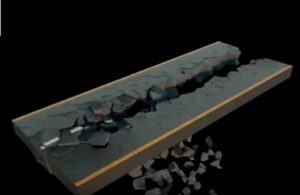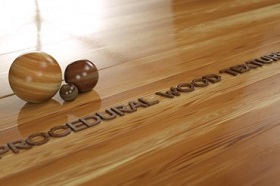This video tutorial demonstrates the process of creating a 2D style ribbon banner with the depth of 3D in Cinema 4D. You’ll learn how to use Spline Wraps to create ribbon and add the look of 2D illustration with the Cel Shader and Spline Shader. We’ll then animate the ribbon to give it some nice organic movement.
Related Posts
Using SA Studios CG HDRI Maps in Cinema 4D – Tutorial
This video tutorial shows how to properly use SA Studios CG HDRI Maps with Advanced Render 3 and V-Ray in Cinema 4D. A pack to get beautiful HDRI skies maps…
Gum Explosion in Cinema 4D – Tutorial
In this short video tutorial I show you how to create a rubber explosion in Cinema 4D. A very simple but impactful effect for your 3D scenes. A lesson also…
Vertigo Camera Effect in Cinema 4D – Tutorial
This video tutorial shows us how to set up the camera with XPresso to generate a whirlwind effect in Cinema 4D. A very detailed exercise to create a suggestive effect.
Create a Road Destruction Animation in Cinema 4D
In this interesting video tutorial we will see how to create a 3D animation in which a road is destroyed opening in two using the modeling and rendering program Maxon…
Speed Modeling Cartoony Dog in Cinema 4D
In this interesting video tutorial we will see how to quickly model a 3D cartoon-style dog using the Maxon Cinema 4D modeling program. An easy exercise to follow even for…
Create Procedural Wood Texture in Cinema 4D and After Effects
In this video tutorial we will look at a way to generate procedural wood textures. We will be using After Effects, Cinema 4D and materials and textures will be made…