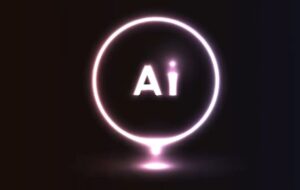In the lesson that we will see, it is shown how to create an energy saving light bulb, with the help of Illustrator’s mesh tool. It may seem difficult to work with this tool at first, but if you get used to it, it’s quite simple.
Related Posts
Draw a Traveling Man Character in Illustrator
In this video tutorial we will see how to draw a cartoon-style vector character with the classic traveler’s clothing using the Adobe Illustrator graphics program. A complete exercise for a…
Create Easy Neon Effect in Adobe Illustrator
In this video tutorial we will see how to create an easy neon effect in Adobe Illustrator. A very realistic effect for vector graphics. The result is very satisfying. A…
Use the Blend Tool in CorelDRAW – Tutorial
Nel tutorial che andremo a vedere creeremo un’icona con una lunga ombra con lo strumento Miscela in CorelDRAW. Inizieremo con la creazione di un’icona di un libro, perfetta per un…
Sweep Spline Animation in Cinema 4D – Tutorial
This video tutorial will show you how to create text that stretches along a spline creating a beautiful motion tracking animation in Cinema 4D and boujou. A nice exercise to…
Autodesk Maya Tutorial – Model a Battery
A video-tutorial of 3D modeling in Autodesk Maya for the creation of a stack, the lesson is complete and is done starting from a cylinder, is finished and then the…
Create a Geek Zombie Mascot in CorelDRAW
Nel tutorial che vedrete imparerete come creare una mascotte Zombie, dallo schizzo di base per CorelDRAW al rendering vettoriale. Realizzeremo la nostra mascotte con tecniche semplici ed elaborate per poi…