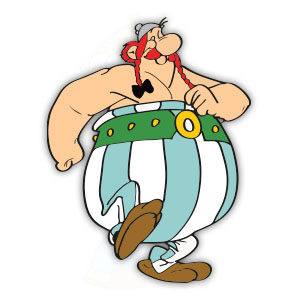Nel tutorial che andremo a vedere imparerete come creare una illustrazione di una scopa in Adobe Illustrator. Nei primi passi potrete imparare come creare il bastone di legno utilizzando solo un semplice rettangolo e il pannello Aspetto. Successivamente imparerete come utilizzare intelligentemente gli effetti per creare tutto il resto.
Related Posts
Create a Colorful Cake Illustration in Photoshop
This tutorial shows us that Photoshop is a powerful illustration tool with which you can make even a wonderful, tasty, colorful and sweet illustration without having to do the dishes…
Modeling Kitchen Sink in 3ds Max
Una video-lezione per imparare a modellare un lavello da cucina in 3ds Max. Un bel tutorial per un oggetto professionale che sicuramente tornerà utile nell’arredo dei vostri progetti 3D.
Obelix The Gaul Free Vector download
Obelix (Obélix in French) is a cartoon character from the French comic book series Asterix. He works as a menhir sculptor and deliveryman, and is Asterix’s best friend. Obelix is…
Draw a 3D Logo Chess Horse in Adobe Illustrator
In this nice video tutorial we will see how to draw a 3D vector logo that has the chess horse as a symbol using the Adobe Illustrator graphics program. The…
Model Chain Link Fence in 3ds Max Tutorial
Many people find it difficult to shape a fence due to its complex joint. Mostly, beginners usually get stuck molding this kind of stuff because they don’t know how to…
Create Cloth Stretch in Cinema 4D – Tutorial
In this tutorial in Cinema 4D we will learn how to stretch a stretch cloth by means of two 3D objects. A very practical lesson to understand how to make…