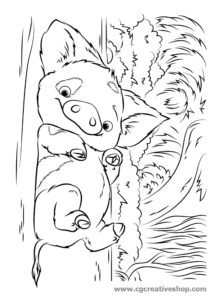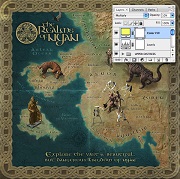In the tutorial we’re going to see the process to create an enchanted rose inspired by the classic fairy tale of ‘Beauty and the Beast by Disney using a little bit of photo manipulation with Adobe Photoshop. We’ll see how to build the whole scene from scratch simply by keeping an eye on the right things. On the tutorial page the links for the files used.
Related Posts
Create Fantasy Light Photo Effects in Photoshop
In this video tutorial we will see an interesting manipulation of the workflow in Adobe Photoshop to create a composition with a fantasy atmosphere and lighting. An excellent exercise to…
Pua: maialino film Oceania (Disney), disegno da colorare
Oceania (Moana) è un film d’animazione in computer grafica del 2016 prodotto da Walt Disney Pictures e i Walt Disney Animation Studios e diretto da Ron Clements e John Musker.…
Create a Fantasy Game Map in Photoshop – Tutorial
Avere la capacità di produrre una mappa per videogames di fantasia è una grande aggiunta al bagaglio di eventuali Illustratori. Le mappe Fantasy sono ampiamente utilizzati in giochi di ruolo,…
Create a Wanted Poster in Adobe Photoshop
In the tutorial that we will follow is shown how to create with your image the classic poster from the old West using the photographic manipulation in Adobe Photoshop. First…
Create Paint Splash Effect in Adobe Photoshop
This video tutorial in Photoshop shows how you can transform a normal photo of a model into pants with a spray paint effect. Beginners might have some trouble with this…
Dragon Silhouette Free Vector download
On this page we present another vector drawing that can be freely downloaded and used for your graphic and design projects. This is the silhouette or silhouette of a flying…