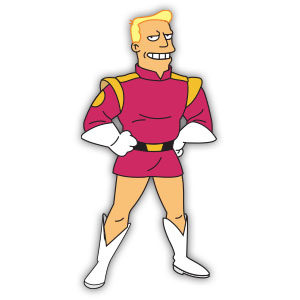The tutorial we’re going to see shows you how to draw a vector pen in an elegant slipcase with Illustrator. To make this beautiful object we will use the Pen Tool, Rectangle Tool and gradients.
Related Posts
Draw a Quirky Line Art Portrait in Illustrator
Nel bellissimo tutorial che andremo a seguire vine mostrato come creare un ritratto vettoriale con un tratto spesso utilizzando il programma di grafica Adobe Illustrator. Un esercizio completo che spiega…
Zapp Brannigan (Futurama) Free Vector download
Zapp Brannigan is a fictional character in the animated sitcom Futurama. He is voiced by Billy West, but was originally intended to be voiced by Phil Hartman, with West taking…
Create Realistic Magma Material in Blender
This video tutorial shows you how to create a magma material from a simple diffuse magma texture in Blender. You will learn how to create a bump map, output the…
Twisted Cube in Cinema 4D – Tutorial
This video tutorial shows how to create an animation of twisting a Cube using Bend, Twist and Spherify deformers in Cinema 4D. We will then create a composite in After…
Model Balloons Dog 3D in Blender
In this video tutorial we will see how to model a balloon dog with Blender. An object that children and adults really like. We’ll see how to use Blender’s tools…
Draw a Sweet Cherry Chocolate Cake in Illustrator
In the lesson you will see, we show you how to quickly create a slice of chocolate cake with cherries on top in Adobe Illustrator. This tutorial will show you…