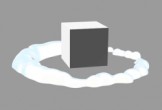The tutorial we’re going to look at shows how to make a realistic electronic piano in Illustrator. We will create few shapes and various gradients and blends to make this vector tool. While it takes some work to put all of this together, the techniques used in this lesson are quite simple.
Related Posts
Create Gold Text in Adobe Photoshop
This tutorial is about creating stunning gold texts just with the casting options and a couple of lightning tricks. I have to tell you that you need some light brushes…
Girl Jumping Silhouette Free Vector download
On this page we present another vector drawing that can be freely downloaded and used for your graphic and design projects. This is the shape or shape of a jumping…
Create a Killer Chainsaw Bunny Character
This tutorial shows you how to build a character and add a dynamic effect to the background. This process can be applied to any sketch. It takes a bit of…
Illustrate a Vector Kitchen Pot in Adobe Illustrator
Il lavoro che vedremo è un progetto che mostra come usare texture libere, pennello di setola, trame, fusioni e metodi di fusione in Illustrator per creare una fantastica pentola di…
Creating a Cartoon Smoke Poof Effect in Cinema 4D – Tutorial
This video tutorial demonstrates the process of creating a cartoon-style ‘puff’ smoke effect in Cinema 4D. The classic effect when an object falls and raises fuss. A great exercise for…
Create Realistic Theater Drapes in 3ds Max
This video tutorial shows how to create a realistic theater curtain with 3ds max. We will see how to make a drape with its many folds. A very detailed exercise…