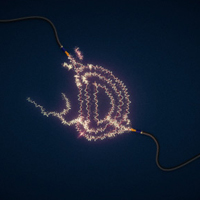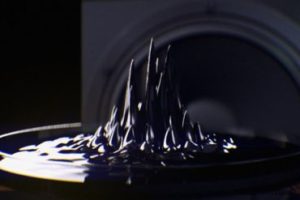Nei passaggi del tutorial che andremo a vedere imparerete come creare un effetto di testo fatto di energia elettrica in Adobe Illustrator. Per cominciare vedremo come impostare una semplice griglia, come creare un pennello piuttosto semplice e una serie di altri pennelli artistici sottili. Successivamente, utilizzando un font gratuito vedremo come renderlo ad ‘alto voltaggio’.
Related Posts
Destroying a Scenery with an Unstoppable Wheel in Maya
This video tutorial we will see the process of destruction of a landscape with an unstoppable wheel in Maya. The exercise is performed using the Pulldownit 3 plug-in. Note the…
Draw a Mega Sale Banner in Adobe Illustrator
This video tutorial shows you how to design a mega sale banner in Adobe Illustrator. A really cool and youthful graphic element, very useful in the sales season. An easy…
Create a Procedural Ferrofluid in Cinema 4D
Un bellissimo video tutorial che mostra come creare un fluido che si muove all’interno d una scena a ritmo di musica con Maxon Cinema 4D. Un esercizio che sfrutta un…
Create Headphone Casing in Cinema 4D – Tutorial
This video tutorial shows us how to create the headphone casing for music in Cinema 4D. A very useful object to enrich 3D scenes or create young and captivating musical…
Red Lion Logo Free Vector download
On this page you will find another free graphic element. This is the stylized Lion that you can use as a logo or other in your graphics projects. The compressed…
Create an Electrical Outlet Icon in Photoshop
Nel tutorial che andremo a vedere vengono spiegate l’uso di maschere vettoriali e gli stili di livello in Photoshop per creare un’icona presa elettrica di alta qualità. Link Tutorial