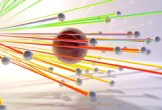In the tutorial we will follow you will learn how to create an electric razor in Adobe Illustrator. You will learn how to create the shapes that make up the electric razor, apply nuances and some other effects to give it a 3D look. A very detailed lesson that can be easily followed by users who have some knowledge of the vector graphics program.
Related Posts
Create a 1980s 3D Text Effect in Photoshop
Gradienti colorati, lens flares, e le texture sono elementi essenziali per qualsiasi opera d’arte ispirata agli anni ’80. Nel tutorial che andremo a vedere viene mostrato come utilizzare gli strumenti…
Rubik’s Cube Modeling and Animation in Cinema 4D
This video tutorial covers the process of modeling the classic Rubik’s cube and animating it to fall apart in Cinema 4D. A very interesting exercise for a beautiful animation.
Stylized Cute Unicorn Free Vector download
On this page you will find another free graphic element. This is a Stylized Cute Unicorn Vector that you can use on your graphic projects. The compressed file is in…
Create Linear Light Workflow in Maya – Tutorial
This video tutorial covers the process for creating a linear workflow with lights in Maya and will take a look at render settings, viewer settings and how to adjust everything.
Create the Page of a Fairy Tale Book in Illustrator
What we will see is A lesson in Illustrator that explains how to set up the creation of a page for a storybook, as you can see, all the graphics…
Tracer Object in Cinema 4D – Tutorial
This video tutorial shows us how to work and use Tracer Object in Maxon’s Cinema 4D. With this tool it is possible to create animations of objects that draw trajectories…