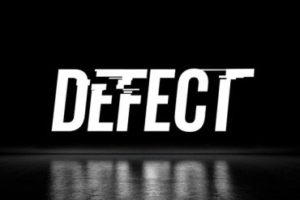In the tutorial we’re going to visit, we show you how to use Photoshop layer styles, filters and layer masks to create a text effect with a simple and fast digital ‘noise’. On the tutorial page, the links to download the files used in the exercise.
Related Posts
Create Glitch Text Transition in Cinema 4D
In this interesting video tutorial we will see a lesson that will show us how to create a glitch text transition in Cinema 4D using Voronoi Fracture and some random…
Create a Grass Action Text Effect in Photoshop
Nel tutorial che andremo a visitare viene mostrato come creare un’azione che ‘genera’ erba in Adobe Photoshop utilizzando due pennelli, e uno stile di livello con un pattern di erba.…
Draw a Cactus Text Effect in Adobe Illustrator
In the steps of the tutorial we are going to follow we will learn how to create a cactus text vector effect in Adobe Illustrator. In the beginning, we’ll look…
Create Stuffed Text Effect in Photoshop
Nel tutorial di Photoshop che andremo a vedere viene spiegato come creare un semplice e piacevole effetto di testo con della stoffa utilizzando i livelli, gli stili e i filtri…
Create Neon Sign Text Flicker in Blender
A video tutorial in Blender that shows us how to create a neon writing that lights up intermittently. The object that is used as neon is a text whose profile…
Animating Engraved/Embossed Effect in Cinema 4D and After Effects
This video tutorial shows us how to create a nice animated effect of a text engraved on a surface by combining Cinema 4D and After Effects. A nice exercise useful…