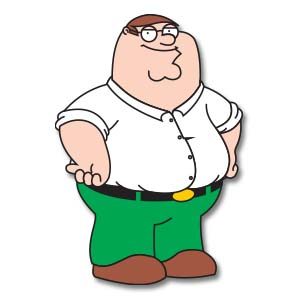Nel tutorial che andremo a vedere impareremo a creare una illustrazione di cibo che può essere utilizzato come copertura per libro di cucina o scheda di ricetta, in Adobe Illustrator. Useremo forme semplici e impareremo a muovere singoli punti di ancoraggio utilizzando lo strumento di selezione diretta.
Related Posts
Draw a Unicorn Illustration in Adobe Illustrator
In the tutorial we are going to visit it is demonstrated that for the creation of cute illustrations you don’t need the use of complicated tools and an extraordinary knowledge…
Asterix Le Gaulois Free Vector download
Asterix or The Adventures of Asterix (French: Astérix or Astérix le Gaulois) is a series of French comics written by René Goscinny and illustrated by Albert Uderzo (Uderzo took over…
Create Abstract Hyperspace Poster in Photoshop
Nel tutorial che andremo a vedere vi sono descritti i passaggi che mostrano come creare un iperspazio che funge da sfondo a una foto di una modella. Si tratta di…
Using Symbols Panel in Adobe Illustrator
IWhat we’re going to see is a tutorial, where you learn how to use the Symbol Panel in Adobe Illustrator. The Symbols or Palette panel is one of the most…
Peter Griffin Family Guy Free Vector download
Peter Löwenbräu Griffin is the main character of the Family Guy cartoon. He is voiced by cartoonist Seth MacFarlane. He first appeared on television, along with the rest of the…
A Snake Leather Skin Text In Photoshop – Tutorial
The tutorial we’ll be looking at explains how to create a snake text effect in Adobe Photoshop using a reptile skin skin texture and some basic layer styles. This effect…