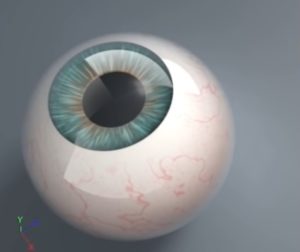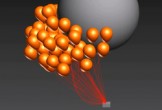Nel tutorial che andremo a vedere impareremo a creare una illustrazione di cibo che può essere utilizzato come copertura per libro di cucina o scheda di ricetta, in Adobe Illustrator. Useremo forme semplici e impareremo a muovere singoli punti di ancoraggio utilizzando lo strumento di selezione diretta.
Related Posts
Creating Realistic Eyeballs in Cinema 4D – Tutorial
In this intermediate / advanced video tutorial you go through the construction and texturing phases of a floating eyeball in Cinema 4D R14 Studio using nothing but lighting and textures…
Create a Nintendo Wii Logo – Maya Tutorial
In this video tutorial, slyfox8900 will teach us how to make the Nintendo Wii logo in Autodesk Maya. We hope you like it and can get great results after seeing…
Orbit Camera Preset in Cinema 4D – Tutorial
L’impostazione Orbit preset della telecamera permette di creare rapidamente e facilmente alcune belle e fluide animazioni intorno agli oggetti all’interno di Cinema 4D. Un esercizio che può far risparmiare molto…
Modeling a Corkscrew in 3ds Max – Tutorial
This video tutorial deals with the modeling of a corkscrew with 3ds Max. It is a fairly common object but it is often difficult to model the spiral tip. In…
Flight of Balloons in 3ds Max – Tutorial
This video tutorial shows us how to reproduce the natural behavior of a group of balloons flying through the air, a very fast and effective exercise with Thinking Particles in…
Swirl Mania In Illustrator & Photoshop
There are many ways to create ‘curls’ in Adobe Illustrator, in the tutorial we are going to visit one of these methods is explained to get an effective result for…