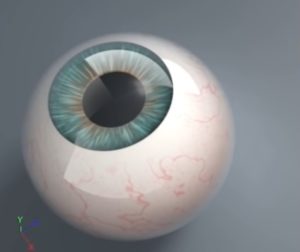This tutorial shows the gradual process of turning a normal photo of a stock into an image of a dragon, simply by using creativity and some technical interim knowledge. You will learn how to turn a picture of a group of wood into a fanciful image of a wooden dragon. A very detailed and easy to follow lesson for users who have some knowledge of the program.
Related Posts
Create a Beautiful Nature Themed in Photoshop
What we are going to see is a tutorial to create a writing with a naturalistic theme. The techniques used in this lesson will be easy to understand from beginners…
Creating Realistic Eyeballs in Cinema 4D – Tutorial
In this intermediate / advanced video tutorial you go through the construction and texturing phases of a floating eyeball in Cinema 4D R14 Studio using nothing but lighting and textures…
Create a 3D Gold Trophy Cup in Illustrator
In the tutorial we will see we will learn how to create a golden trophy using two design phases: 3D modeling, creating icon elements and coloring with the creation of…
Draw a Dramatic Vector Landscape in Illustrator
The tutorial we’re going to show you in Adobe Illustrator shows how to create a dramatic landscape environment in vector. For this exercise you must have a basic understanding of…
Draw a Logo Design Fish in Adobe Photoshop
Un video tutorial che mostra come realizzare un logo dedicato al mondo della pesca che ha per simbolo un bel pesce Marlin stilizzato utilizzando il programma di grafica Adobe Photoshop.…
Use Opacity Maps in 3ds Max tutorial
In this tutorial we are going to show how to use the Alpha channel and the Opacity map within 3ds Max. Alpha or opacity are often used in games. Game…