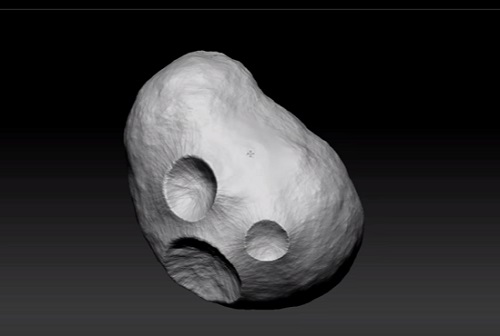IIn this video tutorial we will see how to combine two very used programs for 3D graphics to model a realistic asteroid. In particular, we will use the potential of ZBrush modeling with Octane’s rendering for Cinema 4D in order to obtain a very realistic scene.
Related Posts
Make 3D Paper Coffee Cup in Adobe Illustrator
This tutorial shows how you harness the power of Adobe Illustrator to create a 3D paper coffee mug. A step-by-step exercise perfect for beginners and intermediate designers. Learn essential techniques…
Creating an Animated Flip Book in Cinema 4D
This video tutorial shows you how to create a simple page turning effect with Cinema 4D. In the pages we can also add a sequence of images to make a…
Model a Simple Pocket Watch in Autodesk Maya
In this video tutorial we will learn how to make a simple pocket watch case in Maya. The lesson is quite simple to follow and the result is a model…
Quickly Convert CMYK to Pantone in Adobe Illustrator
Have you ever found yourself sending an Illustrator file for printing, but your client hasn’t specified a spot color for their design? Finding a spot color equivalent to full color…
Modeling a Milk/Juice Packet in Cinema 4D
In this interesting video tutorial we will find out how to create a milk package in Maxon Cinema 4D. Following this exercise we will see a lot about creating realistic…
Create Professional Sound Banner in Photoshop
This tutorial is about creating a soundcloud banner template in Adobe Photoshop CC. A lesson that can be translated to any other type of banner with truly professional results. A…