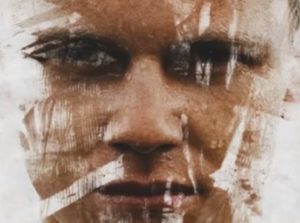The tutorial we will visit will show you how to use layer styles, textures, brushes, with lots of tools and adjustments to create a text effect inspired by the Aquaman movie poster using the Adobe Photoshop graphics and photo editing program. A complete and detailed lesson that can be easily followed even by average level users.
Related Posts
Create Animated Handwriting Text in After Effects
In this interesting video tutorial we will see how to create an animated text that simulates a handwriting using the Adobe After Effects video editing program. A complete exercise suitable…
Create Ink Scratch Portrait Effect in Photoshop
In this video tutorial we will see how to transform a photo into a captivating portrait with a ‘scratched’ effect in Adobe Photoshop. We will also see how to save…
Create Ghost Effect in Adobe After Effects
In this video tutorial we will see how to create a ghost effect with Adobe After Effects. In particular, it is shown how to bring the soul out of a…
Create 3D Bubbly Text in Photoshop CS6
This video tutorial shows how to use the 3D features in Photoshop to create bubbly text with a ‘puffy’ style. Split extrusion allows you to edit each letter individually.
Draw a Vector Casino Text Effect in Illustrator
In the tutorial phases we are going to visit we will learn to create a casino-style effect using the Adobe Illustrator vector graphics program. To begin, we’ll see how to…
Create a Human Cyborg with Manipulation in Photoshop
In the tutorial we are going to visit we will discover how to turn our photo into a cyborg using photo manipulation in Adobe Photoshop. Some techniques are shown to…