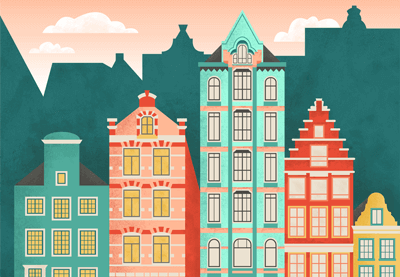Lo skyline delle città e i paesaggi urbani sono grandi fonti di ispirazione per progetti di design e illustrazione, con le loro forme e architetture interessanti. Nel tutorial che andremo a vedere prenderemo le case colorate sui canali di Amsterdam per la progettazione di un paesaggio urbano stilizzato utilizzando Adobe Illustrator e Photoshop.
Related Posts
Make a Vector Military Cap Icon in Illustrator
In the Adobe Illustrator tutorial we are going to see how to make a realistic military cap to use as an icon using mainly shades, fusions, and the gradient mesh…
Create Retro Space Scene in Cinema 4D and After Effect
In this beautiful video tutorial divided into two movies we will see how to realize the 3D animation of a retro-style space scene using the modeling and rendering program Maxon…
Create a Traditional Wreath in Adobe Illustrator
Nel tutorial che andremo a vedere imparerete come creare velocemente una corona di foglie per emblemi, loghi o francobolli con Adobe Illustrator. Un esercizio molto utile se si vuole creare…
Create Kids Minni-Me in Adobe Photoshop
Quello che andremo a vedere è un tutorial per far divertire i più piccoli e spiega come renderli ancora più ‘mini’ facendoli rimpicciolire rispetto all’ambiente. In pratica si tratta di…
Modeling a Realistic Cosmetic Products in 3ds Max
This video tutorial shows how to model cosmetic product containers in 3ds Max. It is a great exercise to make eye-catching renderings and better advertise products. An intermediate level lesson…
Modeling a Lifeguard Station in Autodesk Maya
In this time lapse video tutorial we will see how to create a lifeguard station in 3D using the Autodesk Maya 2018 modeling and rendering program. An accelerated lesson that…