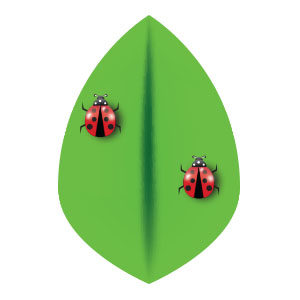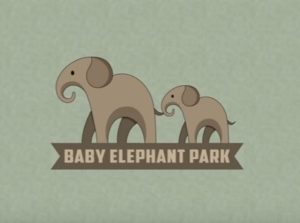Nei passi del tutorial che andremo a seguire imparerete come creare un alfabeto formato da blocchi di con sopra le lettere in Adobe Illustrator. Per cominciare, imparerete come impostare una semplice griglia e come salvare un insieme di simboli. Usando l’effetto 3D Estrusione e smusso insieme con i vostri simboli salvati, imparerete come creare le forme con i cubi.
Related Posts
Caricatura di Carlo Azeglio Ciampi
Carlo Azeglio Ciampi (Livorno, 9 dicembre 1920) è un economista e politico italiano, Presidente emerito della Repubblica Italiana, essendo stato il decimo presidente della Repubblica dal 18 maggio 1999 al…
Using ArrayMesh in ZBrush to Help for 3D Printing
This video tutorial shows how to use ArrayMesh in ZBrush 4R7. It can help us prepare a 3D model for printing. It is a method of ‘sectioning’ an object. Divide…
Cute Ladybug Insect Free Vector download
On this page we present another vector drawing that can be freely downloaded and used for your graphic and design projects. These are two ladybugs on a vector leaf. The…
Making of Cave in Autodesk 3ds Max
In this video tutorial we will see how to make a realistic cave using the Autodesk 3ds Max polygonal modeling program. We will see how to create the rock walls…
Create a Seamless Pattern in Illustrator CS6
Creating a seamless pattern hasn’t always been an easy task, requiring precision and diligence. Fortunately with the new version of Adobe Illustrator CS6 this process has become automatic so now…
Draw a Baby Elephant Park Logo in Illustrator
In this nice video tutorial we will see how to create a vector logo for a park / reserve dedicated to orphaned baby elephants using the Adobe Illustrator graphics program.…